GensokyoRadio.net Receiver
The new way to listen to Touhou Music
IRC Channel: ppirc.net channel #shrinemaiden
What is this:
A simple and lightweight receiver application for the GensokyoRadio.net service
that also receives metadata such as song name, album, year, artist/circle etc.
No need for browsers or media players, just launch the receiver and tune in.
Image(s):
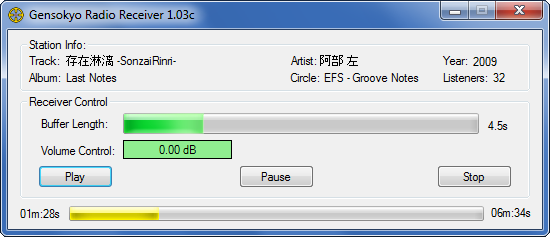 Update 1.03b:
Update 1.03b:
*Fixed a rare error when restoring the window from being minimized.
Update 1.03: Many improvements, recommended that you update!
+Added copying of song metadata, you can select text with the mouse now.
+Added Minimize to System Tray and you can right click on the icon to Play/Pause/Stop. Make sure to set the icon to always be visible!
*Now consumes less bandwidth and system resources while minimized (both normally and tray)
*Song time indicators and time bar synchronize faster and more accurately with the radio station
*Fixed error messages that you might rarely randomly receive and also a rare error when closing the program.
Download 1.03c: http://file.lunarcast.net/gensokyo_radio/latest/GenRadio.exe
Download 1.03c PDB Debug Files: http://file.lunarcast.net/gensokyo_radio/latest/GenRadio.pdb (Needed for debugging crashes, use Visual Studio as debugger)
Requirements:
If you are running Windows Vista or later you skip all this, your computer already has everything!
For Windows 98 / ME / 2000 / XP you will need to install the .NET Framework 2.0: https://www.mediafire.com/file/40rnvab66z4d34q/netfx20.exe
For Windows XP/2003 64 bit you will need to install the .NET Framework 2.0 64 bit edition: https://www.mediafire.com/file/yvxhgya7rzzaip2/NetFx20_64.exe
For Linux and Macintosh you will have to run it via Mono.
For ReactOS you can either use the .NET Framework 2.0+ or Mono (You will also need sound drivers!).
